
Maximize Your Market Reach
Explore boundless marketing and promotional opportunities.

Create Your Digital Presence
Develop a dynamic digital experience that can grow with your needs.

Easy Chip Programming
Use the Threadfast NFC Connect app to program your chip in just seconds.

Maximize Your Market Reach
Explore boundless marketing and promotional opportunities.

Create Your Digital Presence
Develop a dynamic digital experience that can grow with your needs.

Easy Chip Programming
Use the Threadfast NFC Connect app to program your chip in just seconds.
How it works
Experience the Ease of Programming Your TAP Tee!
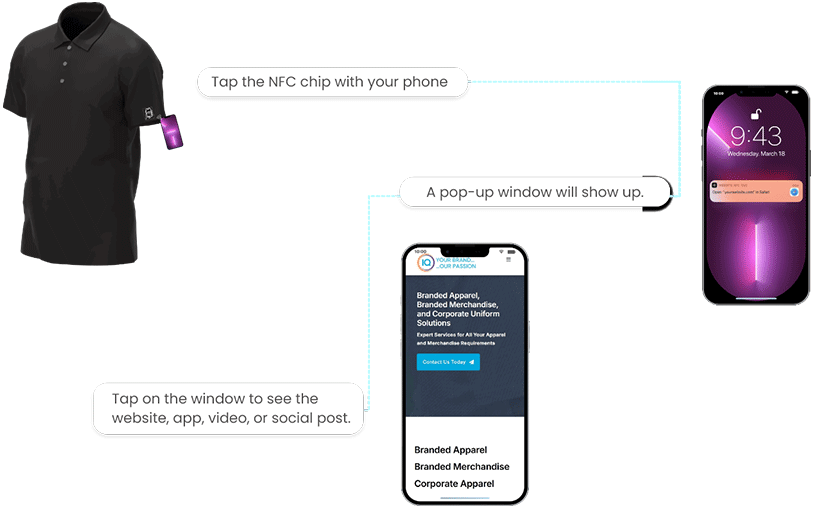
Simple Steps to PROGRAM YOUR TAP
After downloading the NFC App on your iPhone or accessing the NFC Connect URL on your Android, follow these simple steps to program your Tap Tees.
Step 1. Log in
Log in to the NFC Connect App using the provided username and password. Android users can access the app through this link. New users can request credentials here.
Step 2. Enter URL
Use the ‘paste from clipboard’ function to insert the full URL you want your chip to link to. TIP: Ensure you copy the entire URL, including https:// or http://.
Step 3. Capture Tag ID
Start capturing each sleeve tag using the ‘Capture now’ button.
Step 4. Save
Make sure you’ve scanned all the tags for your t-shirts. The tally will show the total tags captured. To finalize, simply tap ‘Save’.
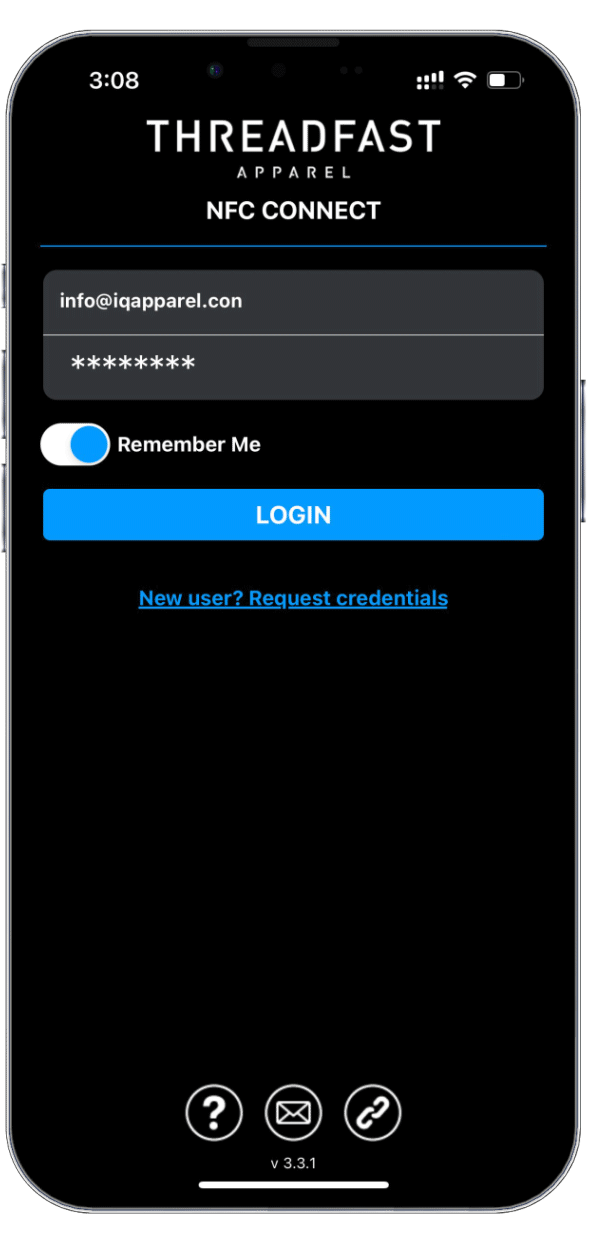
Step 2. Enter URL
Use the ‘paste from clipboard’ function to insert the full URL you want your chip to link to. TIP: Ensure you copy the entire URL, including https:// or http://.
Step 4. Save
Make sure you’ve scanned all the tags for your t-shirts. The tally will show the total tags captured. To finalize, simply tap ‘Save’.
When your phone is ready, bring the NFC scanning part of your phone near the sleeve tag. Continue capturing as many t-shirt tags as needed.
Not sure where the reader on your phone is?
See below.
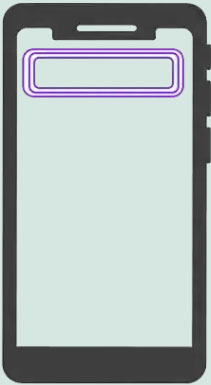

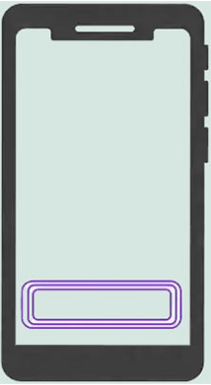
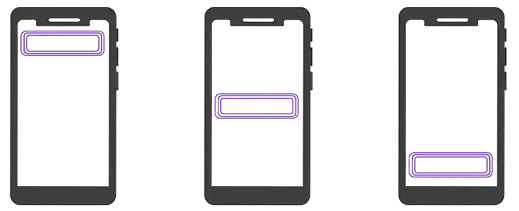
To learn how to use this. Speak with our sales expert.
Terms of Use | Privacy Policy | Copyright © 2024 IQ Apparel LLC. All Right Reserved





